一、开发环境
操作系统:windows11
开发IDE:idea2020(高低无所谓就是点操作不同)(代码糖居多)
Java环境:java8(不收费还稳定,最最主要的是包含JavaFx)
二、实际代码
实际开发这些都需要一次性搞定就好了、本人使用的是fxml布局文件。好处多多...
不废话看实际代码
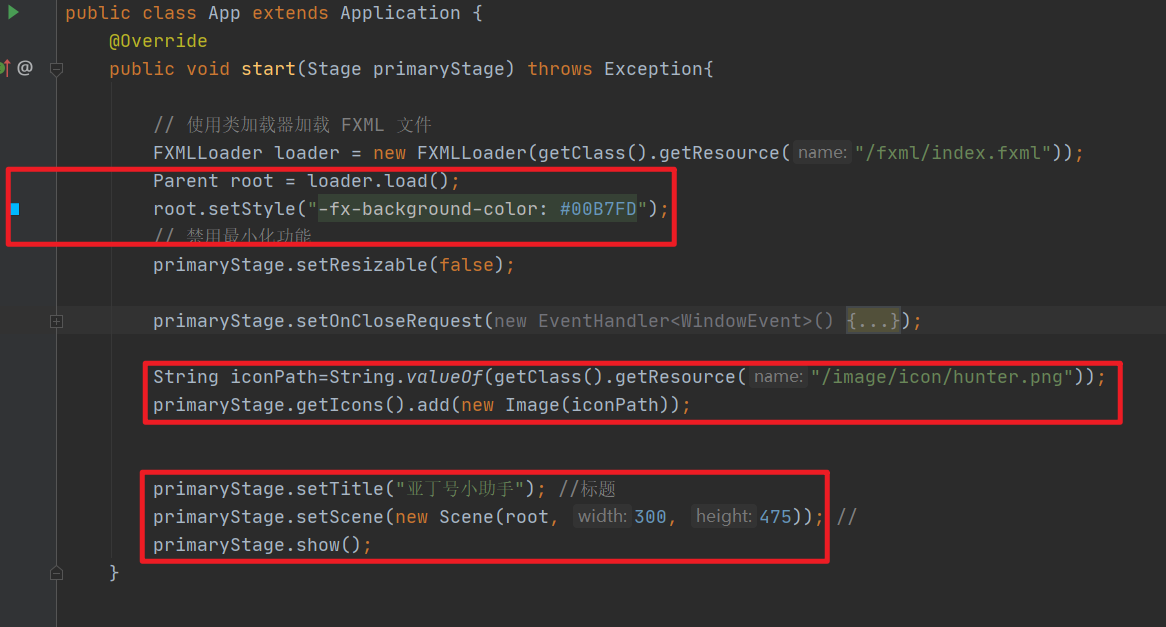
package org.example;
import com.sun.jndi.toolkit.url.Uri;
import javafx.application.Application;
import javafx.application.Platform;
import javafx.event.EventHandler;
import javafx.fxml.FXMLLoader;
import javafx.scene.Parent;
import javafx.scene.Scene;
import javafx.scene.control.*;
import javafx.scene.image.Image;
import javafx.scene.paint.Color;
import javafx.stage.Stage;
import javafx.stage.WindowEvent;
import java.net.URL;
import java.util.Optional;
/**
* Hello world!
*/
public class App extends Application {
@Override
public void start(Stage primaryStage) throws Exception{
// 使用类加载器加载 FXML 文件
FXMLLoader loader = new FXMLLoader(getClass().getResource("/fxml/index.fxml"));
Parent root = loader.load();
root.setStyle("-fx-background-color: #00B7FD");
// 禁用最小化功能
primaryStage.setResizable(false);
String iconPath=String.valueOf(getClass().getResource("/image/icon/hunter.png"));
primaryStage.getIcons().add(new Image(iconPath));
primaryStage.setTitle("亚丁号小助手"); //标题
primaryStage.setScene(new Scene(root, 300, 475)); //
primaryStage.show();
}
public static void main(String[] args) {
launch(args);
}
}
在启动类里面代码很简单我就不单独列举了。

评论内容